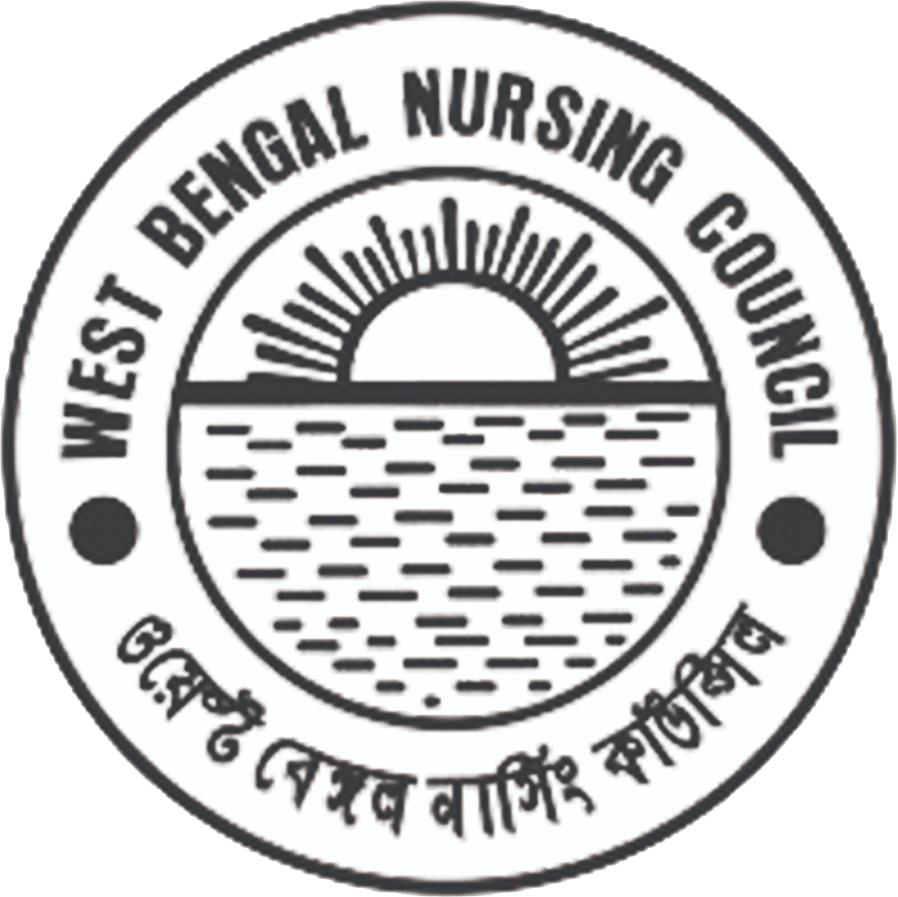TNU’s NEO ADMISSION TEST:
Please Note – that the Academic Council of The Neotia University (TNU) has decided to conduct the Admission Test in the 2023-24 session. Your Admission will be based on the Marks received in the Qualifying Exams. and the marks scored in the TNU’s NEO Admission Test 2023-24.
Candidates can appear for TNU’s Neo Admission Test, after successfully completing and submitting the Online Application Form.
Online Aptitude Test can be taken anytime anywhere by accessing the ‘Test Link’ from Students Dashboard.
Centre Based Aptitude Test can be taken by reaching either of the below given addresses from Monday – Friday in between 11 am to 4 pm.
- TNU City Office: Vishwakarma Building, 86C Topsia Road (S), Kolkata – 700046.
- TNU Campus: Sarisa, Diamond Harbour Road, 24 Parganas (South) West Bengal 743 363.
Students may also come to the prescribed ‘Centre’ across different cities in India and appear for their Aptitude Test. (Further information on the ‘Centre’ location would be shared with the Applicant through email or telephone by Admission Officer/ Counselor).
TNU’s NEO ADMISSION TEST
TNU’s NEO ADMISSION TEST is mandatory for every aspirant of undergraduate course such as B.Tech/ B.Sc./ B.A/ BBA/Agriculture / BFSc./ B.Pharm / Health Science Course / Integrated BBA LLB(Hons.), Integrated B.A with LLB (Hons.) etc.. This test does not require any special preparation as it assesses aptitude, tenacity, creativity, logical and analytical abilities, and communication skills. The Test duration is Half an hour (30 Minutes).
For all Post Graduate courses selection will be made on a Personal Interview basis.
Students taking lateral admission into 2nd Year do not have to appear for TNU’s Neo Admission Test.
Test Guidelines for Offline Aptitude Test
- Students may visit TNU City Office or Campus for the Test.
- The test will be conducted in English.
- Students must carry their own stationary.
- The Admission Test consists of Multiple Choice Questions (MCQ). In MCQ type questions, the applicant must choose the right, or the closest, answer from among the choices given. Some questions are situational & logic based; any option may be applicable according to the situation.
Appearing for ‘Fresh Test’
If for any reason a candidate is unable to qualify or complete the TNU’s Neo Admission Test, and want to reappear again, he/ she should contact his/ her Academic Counselor or Admission Officer of the University by sending an email at contact@tnu.in or phone at Head Office at +91 7044446999 or the Campus at + 91 7044446888, by mentioning specific reasons. The applicant/ candidate must also share his/ her contact telephone number in the email.
Test Guidelines for Online Entrance Test
- The online TNU’s Neo Admission Test requires a working knowledge of computers and ease of using a mouse and keyboard.
- The test will be conducted in English.
- The TNU’s Neo Admission Test consists of Multiple Choice Questions (MCQ).In MCQ type questions, the applicant must choose the right, or the closest, answer from among the choices given. Some questions are situational & logic based, any option may be applicable according to the situation.
- Online ‘Test Link’ will be automatically disconnected on completion of the time mentioned for the specific test. Hence, continuous time management is required to perform better.
- Candidates are requested to use ‘Test Link’ on the Students Dashboard ‘Only Way’ to Start/ Retake the Test.
Online Entrance Test Link & Score Card
- The Online TNU’s Neo Admission Test Link will be accessible to the candidates on Students Dashboard.
- If you do not receive the ‘link’ after submitting the Application Form, you should get in touch with your Admission Counselor/ Officer immediately.
- Once you start taking the test, it must be completed within the stipulated time as mentioned in the guidelines.
- After the Test is submitted, you shall receive a Qualified or Not Qualified Letter depending on the marks obtained. If Not Qualified, Re-Take Exam needs to be taken.
- Re-Take Test can be taken up to 3 attempts from the Students’ Dashboard.
- Qualifying Letter can be viewed and downloaded from Students’ Dashboard.
Break during the Test
The ‘TNU’s Neo Admission Test’ cannot be held or stopped/ paused in between. Candidate will be losing his/ her time for which he/ she is away from the system, as the timer will continue.
Please read the Test Requirement details properly and ensure that the following devices are enabled in your system.
- Your computer is powered on and the keyboard and mouse are working properly.
Minimum Hardware Requirements:-
- RAM : Any
- Hard Drive: Any
- Processor : Any
Minimum Software Requirements:-
- Browser : IE 10, Firefox 27, Chrome 32, Opera 2
- Speed : 512 Kbps
- Flash Player 11
- OS : Windows/ Linux
- Make sure that Adobe Flash Player & JavaScript are installed on your system, if not please install it from https://get.adobe.com/flashplayer/?fpchrome
- To avoid break in the Test, power back-up is necessary during power failure.
- Remove all cookies and history for better response time.
- Please keep a couple of white blank sheets, pencils and calculators for rough work while appearing for the Test.